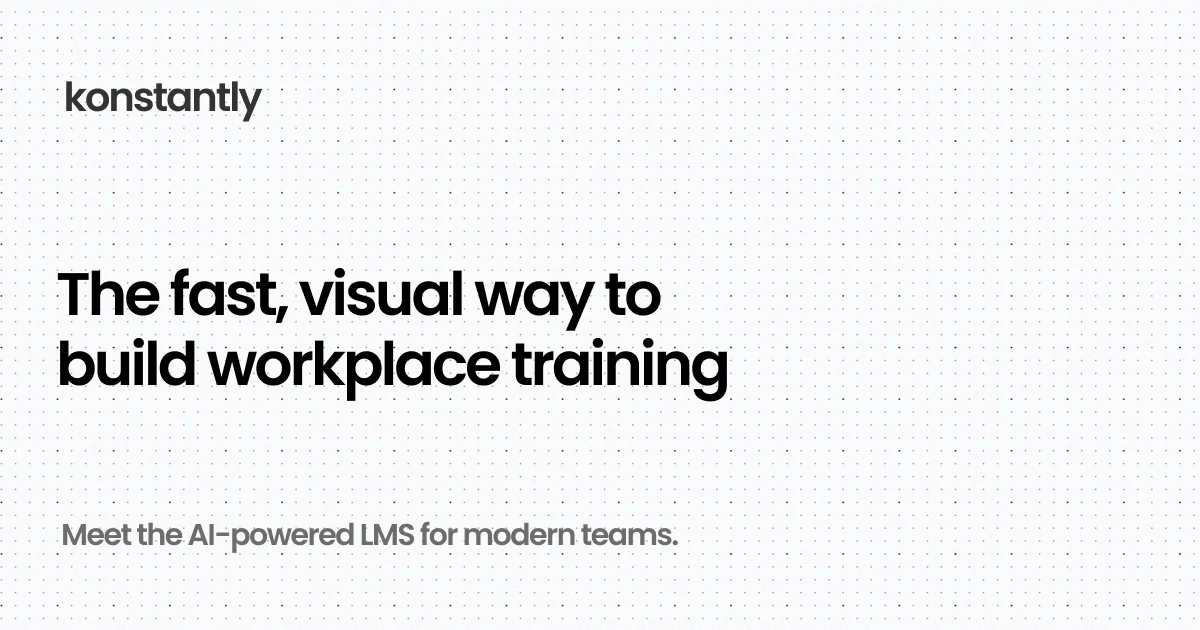
13 Best Course Authoring Tools for 2026: Complete Buyer's Guide
Discover the top course authoring tools of 2026. Compare AI-powered platforms, features, pricing, and capabilities to find the perfect solution for creating engaging e-learning content.
Ready to create your own e-learning course from scratch but overwhelmed by the options available? Tired of traditional instructor-led training, third-party webinars, and ad-hoc expert calls?
It's time to discover the power of dedicated course authoring tools in 2026.
This comprehensive buyer's guide breaks down the 13 best course authoring tools currently available, comparing features, pricing, AI capabilities, and ideal use cases to help you choose the perfect platform for your needs.
What Is a Course Authoring Tool?
A course authoring tool is software that enables you to create, design, and publish e-learning content without requiring advanced technical or programming skills.
Modern course authoring platforms combine:
- Content creation: Text, video, images, interactive elements
- Assessment building: Quizzes, tests, assignments
- Learning path design: Linear or branching course structures
- Publishing: Web, mobile, SCORM/xAPI packages
- Analytics: Learner progress tracking and engagement metrics
In 2026, the best course authoring tools leverage AI to accelerate content creation, automatically generate assessments, and personalize learning experiences.
Before You Choose: Pre-Assessment Questionnaire
Answer these questions to narrow your options:
1. What Type of Courses Will You Create?
- Compliance training: Simple, linear, text/video-based
- Product training: Interactive, hands-on, scenario-based
- Customer education: Self-paced, engaging, outcome-focused
- Employee onboarding: Structured, milestone-driven
- Professional certification: Assessment-heavy, rigorous
2. Who Will Author the Courses?
- Subject matter experts (non-technical) → Need visual, intuitive tools
- Instructional designers → Want advanced features, customization
- HR/L&D teams → Prefer templates, rapid development
- External contractors → Require collaboration features
3. How Many Courses Do You Plan to Create?
- 1-5 courses → Simple tools, lower investment
- 10-50 courses → Scalable platform with templates
- 100+ courses → Enterprise solution with collaboration
4. What's Your Technical Skill Level?
- Beginner: No coding, need drag-and-drop simplicity
- Intermediate: Comfortable with templates, some customization
- Advanced: Can handle CSS, JavaScript for deep customization
5. What's Your Budget?
- Under $100/month: Freemium or basic plans
- $100-$500/month: Mid-tier professional tools
- $500+/month: Enterprise platforms with full features
6. Do You Need AI Assistance?
- Yes: AI content generation, automated assessments, personalization
- No: Traditional manual authoring is fine
7. What Integrations Are Essential?
- LMS (Learning Management System)
- HRIS (Human Resources Information System)
- Video hosting (YouTube, Vimeo)
- SSO (Single Sign-On)
- CRM (Customer Relationship Management)
The 13 Best Course Authoring Tools for 2026
1. Konstantly ⭐ Best Overall Value
What it is: AI-powered course authoring platform with visual pathboard, unlimited courses, and built-in LMS capabilities.
Key Features
✅ AI Course Generation: Transform documents, URLs, or ideas into complete courses instantly ✅ Visual Pathboard: Drag-and-drop branching course design ✅ Unlimited Courses: No artificial limits on any plan ✅ All Question Types: Multiple choice, true/false, matching, open-ended, expert-graded ✅ Question Bank: Reusable assessment library ✅ Custom Branding: White-label with your logo and colors ✅ Advanced Analytics: Learner progress, completion rates, predictive insights ✅ API & Webhooks: Automate workflows and integrations ✅ SSO Integration: Enterprise authentication ✅ SCORM Support: Export courses to any LMS
Pricing (2026)
- Free Instructor: $0 (10 users, 5 courses, 2GB storage)
- Team: $49/month or $499/year (50 users) = $0.98/user/month
- Business: $399/month or $3,990/year (250 users) = $1.60/user/month
- Enterprise: Custom pricing (500+ users, white-label, dedicated support)
Annual plans save 2 months (pay for 10, get 12)
Pros
✅ Most affordable per-user pricing ✅ AI saves 70-80% authoring time ✅ Built-in LMS eliminates need for separate system ✅ Unlimited courses on all plans ✅ Visual course design (no coding required) ✅ Comprehensive features in base price (no nickel-and-diming)
Cons
❌ Newer platform (less brand recognition than 20-year-old competitors) ❌ Smaller template library than Articulate (but AI compensates)
Best For
- Small to medium businesses seeking maximum value
- Organizations wanting AI-powered efficiency
- Teams needing both authoring + LMS in one platform
- Companies tired of per-seat pricing from traditional vendors
Why Konstantly Tops This List
Konstantly combines enterprise-grade features with startup pricing. The AI assistant alone saves enough time to justify the cost, while the visual pathboard enables sophisticated learning experiences that competitors charge 5-10x more for.
At under $1.60/user/month with unlimited courses and storage, Konstantly delivers 60-90% cost savings versus traditional enterprise platforms.
2. Articulate 360 ⭐ Best for Professional Designers
What it is: Industry-standard suite including Storyline 360 (advanced) and Rise 360 (rapid authoring).
Key Features
✅ Storyline 360: Pixel-perfect custom course design ✅ Rise 360: Fast, responsive web courses ✅ Massive template library (1,000+ layouts) ✅ Character library (stock photos, illustrated people) ✅ Review 360: Collaborative feedback workflow ✅ SCORM/xAPI/AICC: Universal LMS compatibility
Pricing
- Articulate 360 Teams: $1,299/year per author (~$108/month)
- Enterprise: Custom pricing for 20+ authors
Pros
✅ Industry standard (most instructional designers know it) ✅ Unmatched design flexibility ✅ Huge asset library (saves content sourcing time) ✅ Active community and extensive tutorials
Cons
❌ Expensive per-author pricing (adds up quickly) ❌ Steep learning curve for Storyline 360 ❌ Desktop software (Windows/Mac install required) ❌ No built-in LMS (authoring only) ❌ Limited AI capabilities (as of 2026)
Best For
- Instructional design agencies creating custom courses
- Enterprises with dedicated ID teams
- Organizations prioritizing design over speed
- Teams comfortable with desktop software
3. Adobe Captivate ⭐ Best for Software Training
What it is: Desktop-based authoring tool specializing in software simulations and responsive design.
Key Features
✅ Software simulation recording (automatic step capture) ✅ Virtual reality (VR) course support ✅ Responsive design (one course, all devices) ✅ Advanced quizzing with branching logic ✅ SCORM, xAPI, HTML5 publishing
Pricing
- Adobe Captivate: $33.99/month per author (annual plan)
- One-time purchase: $1,299 (no subscription)
Pros
✅ Best-in-class software simulation capture ✅ VR/AR capabilities (cutting-edge) ✅ Responsive breakpoints (mobile-optimized) ✅ Part of Adobe ecosystem (integrates with Creative Cloud)
Cons
❌ Notoriously complex interface ❌ Desktop-only (no cloud authoring) ❌ Infrequent updates compared to competitors ❌ Steep learning curve
Best For
- Software companies training users on applications
- IT departments creating technical tutorials
- Organizations exploring VR training
- Adobe Creative Cloud users
4. iSpring Suite ⭐ Best for PowerPoint Users
What it is: PowerPoint add-in that converts presentations into interactive e-learning courses.
Key Features
✅ PowerPoint-native authoring (familiar interface) ✅ Quizzes, interactions, scenarios added within PPT ✅ Screen recording and video editing ✅ Dialogue simulations (branching conversations) ✅ SCORM, xAPI, HTML5 publishing
Pricing
- iSpring Suite: $770/year per author (~$64/month)
- iSpring Suite Max: $970/year (includes iSpring Learn LMS)
Pros
✅ Easiest learning curve (if you know PowerPoint) ✅ Fast course development from existing presentations ✅ Affordable pricing ✅ Good video editing tools included
Cons
❌ Limited to PowerPoint's design constraints ❌ Desktop-only (Windows, Mac requires workarounds) ❌ Less flexible than dedicated authoring tools ❌ Courses can look "PowerPoint-y"
Best For
- Subject matter experts comfortable with PowerPoint
- Organizations with existing presentation libraries
- Teams prioritizing speed over custom design
- Budget-conscious small businesses
5. Lectora Online ⭐ Best for Accessibility Compliance
What it is: Cloud-based authoring platform with superior accessibility (Section 508, WCAG 2.1 compliance).
Key Features
✅ Built-in accessibility checker (ensures compliance) ✅ Responsive design (device-agnostic) ✅ Advanced branching and variables ✅ Collaborative cloud authoring ✅ SCORM, xAPI, HTML5 publishing
Pricing
- Lectora Online: $1,899/year per author (~$158/month)
- Enterprise: Custom pricing
Pros
✅ Best accessibility compliance tools ✅ Cloud-based (no installation) ✅ Powerful variables and conditional logic ✅ Good for complex branching scenarios
Cons
❌ Expensive ❌ Outdated interface (hasn't modernized like competitors) ❌ Steeper learning curve ❌ Slower performance on complex courses
Best For
- Government agencies requiring accessibility compliance
- Higher education institutions
- Healthcare organizations (regulatory compliance)
- Enterprises prioritizing inclusion
6. Gomo Learning ⭐ Best for Multi-Language Courses
What it is: Cloud-based authoring platform optimized for translation and global deployment.
Key Features
✅ Built-in translation workflow ✅ XLIFF export/import for localization ✅ Responsive design (mobile-first) ✅ Collaborative cloud authoring ✅ SCORM, xAPI publishing
Pricing
- Contact for quote (typically $2,000-3,000/year per author)
Pros
✅ Best-in-class translation workflow ✅ Cloud-based collaboration ✅ Mobile-optimized output ✅ Clean, modern interface
Cons
❌ Expensive ❌ Limited template library ❌ Fewer interactive elements than competitors ❌ Smaller community than Articulate/Adobe
Best For
- Multinational corporations training global workforce
- Organizations creating content in 5+ languages
- Teams with distributed authoring needs
7. Elucidat ⭐ Best for Large-Scale Production
What it is: Enterprise authoring platform designed for high-volume course creation with brand consistency.
Key Features
✅ Project management dashboard ✅ Reusable component library (brand templates) ✅ Collaborative authoring (multiple authors per project) ✅ Workflow automation ✅ Advanced analytics
Pricing
- Contact for quote (enterprise pricing, typically $10,000+/year)
Pros
✅ Built for enterprise scale (hundreds of courses) ✅ Strong governance and brand control ✅ Excellent collaboration features ✅ Fast responsive course creation
Cons
❌ Very expensive ❌ Overkill for small teams ❌ Less design flexibility than Storyline ❌ Requires dedicated project management
Best For
- Fortune 500 companies with massive training programs
- Franchise organizations ensuring brand consistency
- Government agencies with centralized L&D
- Enterprises creating 100+ courses/year
8. Easygenerator ⭐ Best for Subject Matter Experts
What it is: Ultra-simple cloud authoring tool designed for non-designers to create courses quickly.
Key Features
✅ AI-powered course creation (upload documents, get courses) ✅ Extremely intuitive interface (minimal training) ✅ Templates for common course types ✅ Collaborative authoring ✅ SCORM, xAPI publishing
Pricing
- Starter: $99/month per author
- Pro: $229/month per author
- Enterprise: Custom pricing
Pros
✅ Easiest tool for beginners ✅ AI content generation ✅ Cloud-based (access anywhere) ✅ Fast time-to-first-course
Cons
❌ Limited design customization ❌ Fewer advanced features ❌ Courses look similar (template-dependent) ❌ Per-author pricing adds up
Best For
- Distributed teams of SMEs creating courses
- Organizations prioritizing speed over design
- Non-technical course creators
- Companies with frequent, simple training needs
9. H5P ⭐ Best Open-Source Option
What it is: Free, open-source framework for creating interactive HTML5 content.
Key Features
✅ 50+ interactive content types (flashcards, timelines, branching scenarios) ✅ Free and open-source ✅ WordPress, Drupal, Moodle integration ✅ Active community
Pricing
- Free (open-source)
- H5P.com hosting: $5-50/month depending on usage
Pros
✅ Completely free ✅ No vendor lock-in ✅ Customizable (if you can code) ✅ Good for interactive elements
Cons
❌ Requires technical knowledge for full power ❌ No course-level structure (content types only) ❌ Limited support (community-based) ❌ DIY hosting and maintenance
Best For
- Developers comfortable with code
- Education institutions on tight budgets
- Organizations already using WordPress/Moodle
- Hobbyists and individual creators
10. TalentLMS (Authoring Features) ⭐ Best LMS with Built-In Authoring
What it is: LMS with integrated course authoring tools (similar to Konstantly but less powerful authoring).
Key Features
✅ Built-in course editor ✅ Quiz and survey creation ✅ File-based lessons (upload PowerPoint, video, PDF) ✅ SCORM import ✅ Full LMS capabilities included
Pricing
- Starter: $69/month (5 users)
- Basic: $149/month (100 users)
- Plus: $279/month (500 users)
- Premium: $459/month (1,000 users)
Pros
✅ LMS + authoring in one platform ✅ Affordable for small teams ✅ Easy to use ✅ Quick setup
Cons
❌ Basic authoring features (no branching on lower tiers) ❌ Limited interactivity ❌ Template library is small ❌ Not suitable for complex course design
Best For
- Small businesses needing simple LMS + authoring
- Organizations with basic training needs
- Teams wanting all-in-one simplicity
Note: Konstantly offers superior authoring capabilities with better pricing, but TalentLMS has been around longer.
11. dominKnow | ONE ⭐ Best for Responsive Design
What it is: Cloud-based authoring platform with advanced responsive design capabilities.
Key Features
✅ Flow (quick responsive courses) + Claro (advanced authoring) ✅ Built-in review and approval workflow ✅ Reusable content library ✅ Collaborative authoring ✅ SCORM, xAPI, HTML5
Pricing
- dominKnow | ONE: Contact for quote (~$2,000/year per author)
Pros
✅ True responsive design (not just adaptive) ✅ Two authoring modes (rapid + advanced) ✅ Good collaboration features ✅ Cloud-based
Cons
❌ Expensive ❌ Learning curve for advanced features ❌ Smaller community than Articulate ❌ Occasional performance issues reported
Best For
- Organizations prioritizing mobile learning
- Teams needing both rapid and advanced authoring
- Enterprises with collaborative workflows
12. Camtasia ⭐ Best for Video-Based Courses
What it is: Screen recording and video editing software optimized for training videos.
Key Features
✅ Screen recording with webcam overlay ✅ Professional video editing ✅ Quizzing and interactivity within videos ✅ Animations and callouts ✅ SCORM packaging (with TechSmith Knowmia)
Pricing
- Camtasia: $299.99 one-time purchase (or $99/year subscription)
Pros
✅ Best video-based course creation ✅ Affordable one-time purchase option ✅ Easy to learn ✅ Great for software tutorials
Cons
❌ Limited to video format (not full course authoring) ❌ Quizzing requires separate platform ❌ Desktop-only ❌ No built-in LMS
Best For
- Creators focusing on video tutorials
- Software training teams
- YouTube course creators
- Organizations with video-first strategy
13. CourseAI (AI Course Generator) ⭐ Best Pure AI Tool
What it is: AI-first platform that generates complete courses from topics, URLs, or documents.
Key Features
✅ AI course generation from prompts ✅ Automatic quiz creation ✅ Voiceover generation ✅ Export to SCORM or standalone
Pricing
- Starter: $29/month (5 courses)
- Pro: $79/month (25 courses)
- Business: $199/month (unlimited courses)
Pros
✅ Fastest course creation (AI does the work) ✅ Affordable pricing ✅ Good for simple informational courses ✅ Minimal manual effort
Cons
❌ Limited customization (AI-generated only) ❌ Generic course quality (requires manual refinement) ❌ No advanced interactivity ❌ Not suitable for complex learning objectives
Best For
- Rapid content prototyping
- Simple informational courses
- Organizations prioritizing speed over quality
- Teams supplementing manual authoring with AI
Note: Konstantly's AI is more sophisticated and integrated into a full authoring platform, offering better control.
Feature Comparison Table: Top 5 Tools
| Feature | Konstantly | Articulate 360 | Adobe Captivate | iSpring Suite | Easygenerator |
|---|---|---|---|---|---|
| AI Course Generation | ✅ Advanced | ❌ Limited | ❌ None | ❌ None | ✅ Basic |
| Visual Pathboard | ✅ Yes | ✅ Yes (Storyline) | ✅ Yes | ❌ No | ❌ No |
| Cloud-Based | ✅ Yes | ✅ Rise only | ❌ No | ❌ No | ✅ Yes |
| Built-in LMS | ✅ Yes | ❌ No | ❌ No | ✅ Optional | ❌ No |
| Unlimited Courses | ✅ Yes | ✅ Yes | ✅ Yes | ✅ Yes | ❌ Limited |
| Mobile Responsive | ✅ Yes | ✅ Yes | ✅ Yes | ✅ Yes | ✅ Yes |
| SCORM/xAPI | ✅ Yes | ✅ Yes | ✅ Yes | ✅ Yes | ✅ Yes |
| Pricing (per month) | $0.98-$1.60/user | $108/author | $34/author | $64/author | $99/author |
| Learning Curve | ⭐⭐ Easy | ⭐⭐⭐⭐ Steep | ⭐⭐⭐⭐⭐ Very Steep | ⭐⭐ Easy | ⭐ Very Easy |
Pricing Comparison: What You Actually Pay
Scenario: 100-Person Organization, 1 Author
| Tool | Monthly Cost | Annual Cost | Notes |
|---|---|---|---|
| Konstantly Team | $49 (50 users) | $499 | Per-user pricing, includes LMS |
| Articulate 360 | $108 | $1,299 | Per author, LMS extra |
| Adobe Captivate | $34 | $408 | Per author, LMS extra |
| iSpring Suite | $64 | $770 | Per author, LMS extra |
| Easygenerator | $99-$229 | $1,188-$2,748 | Per author, LMS extra |
Total Cost of Ownership (includes LMS like TalentLMS at $149/month for 100 users):
| Tool | Year 1 Total | 3-Year Total |
|---|---|---|
| Konstantly | $588 | $1,497 |
| Articulate + TalentLMS | $3,087 | $8,541 |
| Adobe + TalentLMS | $2,196 | $6,012 |
| iSpring + TalentLMS | $2,558 | $7,074 |
| Easygenerator + TalentLMS | $2,976 | $8,352 |
Konstantly saves 73-80% over 3 years when including LMS costs.
How to Choose the Best Course Authoring Tool for Your Needs
Decision Framework
Choose Konstantly if you:
- Want AI-powered course creation (70-80% time savings)
- Need unlimited courses without artificial limits
- Prefer visual drag-and-drop authoring
- Want authoring + LMS in one platform
- Seek best value (under $1.60/user/month)
- Value modern, intuitive interface
Choose Articulate 360 if you:
- Need pixel-perfect custom course design
- Have dedicated instructional designers
- Prioritize industry-standard tools
- Can afford $108/month per author
- Don't need built-in LMS
Choose Adobe Captivate if you:
- Create software training (screen simulations)
- Want VR/AR capabilities
- Use Adobe Creative Cloud
- Prefer desktop software
- Have budget for learning curve
Choose iSpring Suite if you:
- Already use PowerPoint extensively
- Want fastest PowerPoint-to-course conversion
- Need good value on per-author pricing
- Prefer familiar Microsoft interface
Choose Easygenerator if you:
- Have non-technical subject matter experts authoring
- Prioritize simplicity over advanced features
- Create simple, template-based courses
- Need cloud collaboration
Top 10 Essential Features for 2026
1. AI-Powered Content Generation
Why it matters: Manual course creation takes 50-200 hours per course. AI reduces this to 5-20 hours.
What to look for:
- Document-to-course transformation
- Automatic quiz generation
- Content suggestions and refinement
- Image generation
Best tools: Konstantly, Easygenerator, CourseAI
2. Visual Course Builder
Why it matters: Non-linear, branching courses improve engagement by 40-60% compared to linear content.
What to look for:
- Drag-and-drop pathboard
- Branching logic
- Conditional navigation
- Visual course structure
Best tools: Konstantly, Articulate Storyline, Adobe Captivate
3. Mobile Responsiveness
Why it matters: 67% of learning happens on mobile devices in 2026.
What to look for:
- Automatic responsive design
- Touch-optimized interactions
- Offline mobile access
- Cross-device progress syncing
Best tools: All modern tools (baseline requirement)
4. Advanced Assessment Options
Why it matters: Assessments drive learning outcomes. Variety maintains engagement.
What to look for:
- Multiple question types (MCQ, T/F, matching, open-ended, essay)
- Question banks (reusable pools)
- Randomization
- Expert grading for subjective answers
- Branching based on quiz results
Best tools: Konstantly, Articulate Storyline, Lectora
5. SCORM/xAPI Compatibility
Why it matters: Ensures courses work with any LMS, protecting your content investment.
What to look for:
- SCORM 1.2 and 2004 support
- xAPI (Tin Can) for advanced tracking
- HTML5 export
- LTI integration
Best tools: All professional tools (baseline requirement)
6. Collaboration Features
Why it matters: Course creation is often a team effort (SMEs, designers, reviewers).
What to look for:
- Multi-author editing
- Review and approval workflows
- Version control
- Comments and feedback
Best tools: Elucidat, dominKnow, Gomo, Konstantly
7. Analytics and Reporting
Why it matters: Data-driven optimization improves course effectiveness by 30-50%.
What to look for:
- Learner progress tracking
- Completion rates by section
- Assessment scores and trends
- Engagement heatmaps
- Predictive analytics
Best tools: Konstantly, Elucidat
8. Content Library and Templates
Why it matters: Speeds up course creation, ensures consistency.
What to look for:
- Pre-built course templates
- Reusable content blocks
- Stock images/characters
- Brand template creation
Best tools: Articulate 360 (largest library), iSpring, Konstantly
9. Integration Capabilities
Why it matters: Seamless workflows with existing tools (HRIS, SSO, video platforms).
What to look for:
- API and webhooks
- Native integrations (Zoom, Teams, Zapier)
- SSO (SAML, OAuth)
- Embed options
Best tools: Konstantly, Elucidat
10. Accessibility Compliance
Why it matters: Legal requirement in many jurisdictions, ethical imperative always.
What to look for:
- WCAG 2.1 AA compliance
- Section 508 compliance
- Screen reader compatibility
- Keyboard navigation
- Closed captions
- Alt text for images
Best tools: Lectora, Articulate 360, Konstantly
2026 Course Authoring Trends to Watch
1. AI Becomes Table Stakes
By 2026, AI-powered course generation is no longer a "nice-to-have" premium feature—it's expected in all professional tools.
Evolution:
- 2023: AI content suggestions (experimental)
- 2024: AI quiz generation (basic)
- 2025: AI full course drafts (improving)
- 2026: AI personalized learning paths (mainstream)
Impact: Manual-only authoring tools will struggle to compete.
2. Micro-Learning Modules Replace Hour-Long Courses
Shift: From 60-minute monolithic courses → 5-10 minute focused modules
Why: Modern learners have 8-minute attention spans and need just-in-time training.
Best tools for micro-learning: Konstantly (AI-generated modules), Rise 360, Easygenerator
3. Video Becomes Dominant Format
Statistic: 85% of courses now include video, up from 60% in 2023.
Requirements:
- Easy video upload and embedding
- Auto-generated captions
- Interactive video (quizzes within video)
- Screen recording capabilities
Best tools: Camtasia (video-first), Konstantly (embedded video support), Articulate 360
4. Personalization at Scale
Evolution: Branching → Adaptive → AI-Personalized
2026 capability: AI analyzes learner behavior and automatically adjusts:
- Content difficulty
- Pacing
- Examples and case studies
- Assessment rigor
Tools leading this: Konstantly (AI-powered), Elucidat (rules-based)
5. LMS + Authoring Convergence
Trend: Separate authoring tools + LMS → All-in-one platforms
Why it matters: Reduces complexity, improves workflow, lowers total cost.
Examples: Konstantly (full LMS + authoring), TalentLMS (basic), iSpring Learn
Impact: Traditional authoring-only tools must integrate better with LMS platforms.
Common Mistakes to Avoid When Choosing a Course Authoring Tool
❌ Mistake 1: Choosing Based on Price Alone
The trap: "This tool is only $29/month, perfect!"
Reality: Cheap tools often:
- Lack essential features (forcing workarounds)
- Have poor support (costing you time)
- Don't scale (requiring painful migrations)
- Nickel-and-dime with add-ons
Better approach: Calculate total cost of ownership over 3 years, including:
- Tool subscription
- LMS (if separate)
- Training time
- Authoring time saved/wasted
- Migration costs
❌ Mistake 2: Overestimating Your Technical Skills
The trap: "I can learn any tool!"
Reality: Complex tools like Storyline or Captivate require 40-80 hours to achieve proficiency. If you're a subject matter expert, not an instructional designer, you'll struggle.
Better approach: Match tool complexity to your actual skill level and available learning time.
❌ Mistake 3: Ignoring Your LMS Compatibility
The trap: Creating beautiful courses that don't work in your LMS.
Reality: SCORM compliance varies. Always test a sample course in your actual LMS environment during the trial.
Better approach: Verify compatibility before committing, or choose an all-in-one platform like Konstantly.
❌ Mistake 4: Falling for Feature Lists
The trap: "This tool has 200 features, must be the best!"
Reality: You'll use 10-20 features regularly. Feature bloat creates confusion and slow performance.
Better approach: Identify your 10 must-have features and choose tools that excel at those, not everything.
❌ Mistake 5: Skipping the Trial
The trap: "The demo video looks great, let's buy it!"
Reality: Demos show ideal scenarios. Real-world use reveals limitations.
Better approach: Always trial with real content and real users before purchasing.
Final Recommendation: Which Tool Should You Choose?
For 90% of Organizations: Konstantly
Why: Best combination of AI-powered efficiency, comprehensive features, intuitive interface, and unbeatable value ($0.98-$1.60/user/month with LMS included).
Ideal for:
- Small to medium businesses (10-500 employees)
- Organizations wanting AI efficiency
- Teams needing authoring + LMS in one
- Companies tired of overpriced enterprise tools
Start free: Create your Konstantly account →
For Large Enterprises with Big Budgets: Articulate 360
Why: Industry standard, maximum design flexibility, huge asset library.
Ideal for:
- Fortune 500 companies with dedicated ID teams
- Organizations creating highly custom, branded courses
- Teams with $1,000+/month authoring budgets
For Software Training: Adobe Captivate
Why: Best screen simulation capture and VR/AR capabilities.
Ideal for:
- SaaS companies training customers
- IT departments creating technical tutorials
- Organizations exploring VR training
For PowerPoint Power Users: iSpring Suite
Why: Fastest PowerPoint-to-course conversion, familiar interface.
Ideal for:
- Subject matter experts already using PowerPoint
- Organizations with existing presentation libraries
- Teams prioritizing speed and simplicity
For Solo Creators on a Budget: H5P
Why: Free, open-source, good for interactive elements.
Ideal for:
- Individual educators
- Non-profits with no budget
- Developers comfortable with code
Frequently Asked Questions
What's the difference between a course authoring tool and an LMS?
Course authoring tool: Creates the course content (lessons, quizzes, videos) LMS (Learning Management System): Delivers courses to learners, tracks progress, manages users
Konstantly is both, eliminating the need for separate systems.
Do I need coding skills to use course authoring tools?
No for modern tools like Konstantly, Articulate Rise, iSpring, Easygenerator. Yes for maximum customization in Storyline, Captivate, or H5P.
Can I try before buying?
Yes, all reputable tools offer free trials:
- Konstantly: Free forever plan (10 users, 5 courses)
- Articulate 360: 30-day trial
- Adobe Captivate: 30-day trial
- iSpring Suite: 14-day trial
How long does it take to create a course?
Manual authoring: 50-200 hours per course (depending on complexity) AI-assisted (Konstantly, Easygenerator): 5-20 hours per course Simple template-based: 10-30 hours per course
Konstantly's AI saves 70-80% of authoring time.
What's SCORM and why do I need it?
SCORM (Sharable Content Object Reference Model) is a standard that ensures your courses work across different LMS platforms.
You need it if: You plan to use a separate LMS or might change LMS providers.
All professional tools support SCORM. Konstantly supports SCORM 1.2, 2004, and xAPI.
Can I create mobile-friendly courses?
Yes, all modern authoring tools create responsive courses that work on phones, tablets, and desktops.
Important: Always test on actual mobile devices during development—responsive doesn't always mean usable.
How much does a course authoring tool cost?
Range: $0 (H5P, Konstantly free plan) to $10,000+/year (Elucidat, enterprise Articulate)
Most common: $500-$2,000/year per author for professional tools
Best value: Konstantly at $0.98-$1.60/user/month (not per author) with LMS included
Should I choose cloud-based or desktop software?
Cloud-based (Konstantly, Easygenerator, Lectora, Rise 360): ✅ Access anywhere ✅ Automatic updates ✅ Collaboration features ✅ No installation
Desktop (Storyline, Captivate, iSpring): ✅ Works offline ✅ Sometimes more powerful ❌ Requires installation and updates ❌ Limited collaboration
2026 trend: Cloud-based tools dominate.
Can I import existing content?
Yes, most tools support:
- PowerPoint import (especially iSpring)
- Word/PDF import (varies by tool)
- SCORM import (reuse courses from other tools)
- Video/image upload
Konstantly's AI: Upload documents, URLs, or PowerPoints and automatically generate courses.
What happens if I want to switch tools later?
Good news: SCORM courses can be exported and imported into most LMS platforms.
Challenge: Recreating source content in a new authoring tool often requires starting from scratch.
Best practice: Choose carefully upfront to avoid painful migrations. Use the trial extensively.
Take Action: Start Creating Better Courses Today
The course authoring landscape in 2026 offers unprecedented options—from AI-powered platforms that do 80% of the work for you, to professional-grade tools for pixel-perfect design.
For most organizations, Konstantly delivers the best combination of:
- ⚡ AI-powered efficiency (create courses in hours, not weeks)
- 🎨 Visual pathboard (engage learners with branching scenarios)
- 💰 Unbeatable value ($0.98-$1.60/user/month with LMS included)
- 🚀 Modern, intuitive interface (minimal learning curve)
- 🔧 Complete feature set (no nickel-and-diming with add-ons)
Ready to experience the future of course authoring?
Next Steps:
- Start your free Konstantly account → (10 users, 5 courses, no credit card required)
- View transparent pricing → (no "contact sales" nonsense)
- Compare features → (see exactly what you get in each plan)
- Watch video demos → (see the platform in action)
Still unsure which tool is right for you? Schedule a personalized demo → and we'll help you evaluate your specific needs.
Last updated: January 2026. Pricing and features reflect current market conditions and may change. All product names and trademarks belong to their respective owners.