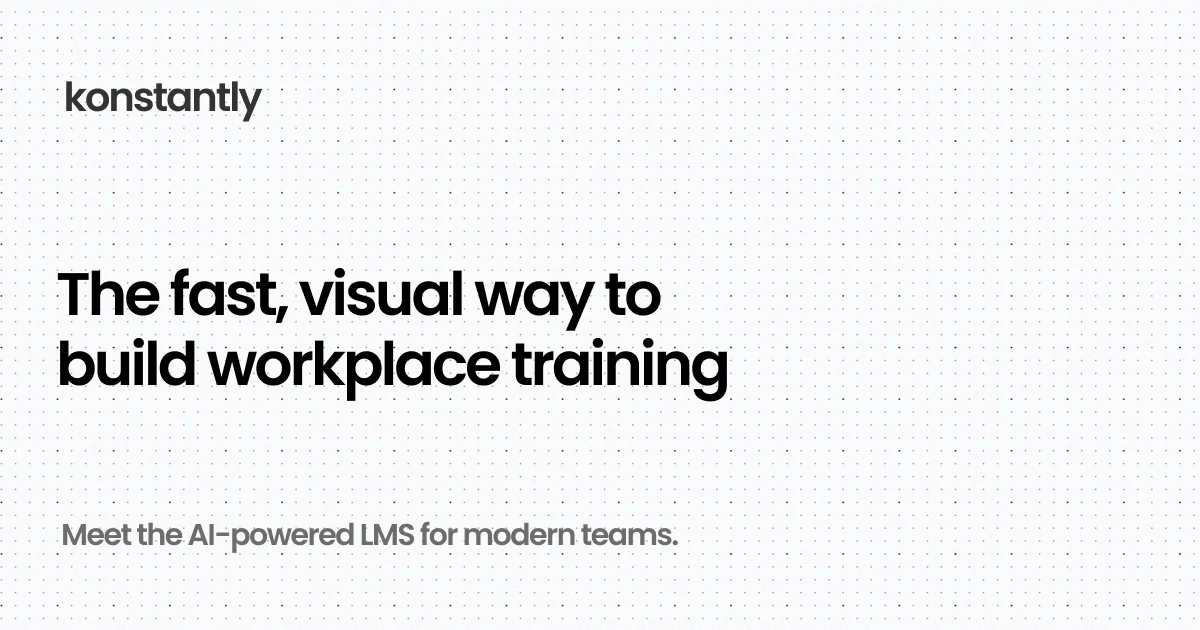
Top 7 Employee Training Software for 2026: AI-Powered Learning Platforms Reshaping Workforce Development
Discover the best employee training software for 2026. Compare AI-powered LMS platforms, features, pricing, and capabilities to find the perfect solution for your organization's learning needs.
In 2026, employee training software has evolved far beyond simple course delivery. Today's leading platforms leverage artificial intelligence, predictive analytics, and advanced automation to create personalized learning experiences that drive measurable business outcomes.
Fostering a skilled and adaptable workforce remains essential to maintaining competitive advantage. The difference now is that AI-powered training platforms can identify skill gaps before they impact performance, generate custom content in minutes, and provide real-time insights into learning effectiveness.
This comprehensive analysis explores the top employee training software solutions for 2026, including learning management systems, AI-powered course creation platforms, and digital adoption tools. We've evaluated each based on:
- AI capabilities and automation features
- User experience and interface design
- Content creation tools and flexibility
- Analytics and reporting capabilities
- Integration ecosystem and technical architecture
- Pricing and value for different organization sizes
- Customer feedback and market reputation
Let's dive into each platform.
1. Konstantly: The AI-First Learning Platform
Overall Rating: ⭐⭐⭐⭐⭐ (5/5)
Konstantly leads our 2026 rankings as the most comprehensive, AI-powered employee training solution on the market. What sets Konstantly apart is its complete reimagining of the learning platform from the ground up with AI at its core.
What Makes Konstantly Stand Out in 2026
Unlike legacy LMS platforms that bolted AI features onto outdated architectures, Konstantly 2.0 was built natively with AI throughout the entire learning lifecycle—from course creation to delivery to analytics.
AI-Powered Course Creation: From Hours to Minutes
The platform's AI Course Agent can generate complete, structured courses from a simple prompt like "Create an onboarding program for sales representatives." Within minutes, you receive:
- Comprehensive course structure with modules and lessons
- Assessment questions aligned with learning objectives
- Suggested multimedia content and examples
- Personalized learning paths based on role and experience
Time Savings: What traditionally took 2-3 weeks of L&D team effort now takes 30 minutes of review and refinement.
Dual-Mode Course Building: Linear + Visual Pathboard
Konstantly recognizes that different teams have different needs. The platform offers two distinct authoring modes:
Linear Mode for straightforward courses:
- Simple, sequential course structure
- Perfect for compliance training and basic onboarding
- No learning curve for non-technical users
- Rapid course deployment
Pathboard Mode for advanced learning experiences:
- Visual course builder with drag-and-drop elements
- Sophisticated branching based on learner performance
- Conditional routing and personalized paths
- Role-based and adaptive learning journeys
Modern Content Editor: Beyond PowerPoint Conversion
The redesigned page editor feels more like a modern design tool than a traditional LMS. Rich text, images, videos, shapes, and diagrams all live on the same canvas with intuitive controls.
Key editor features:
- Drag-and-drop multimedia elements
- Built-in Unsplash search for professional images
- YouTube integration for video content
- AI-generated images from text descriptions
- Real-time collaboration for team authoring
Comprehensive Assessment Tools
Konstantly supports six question types with AI-powered generation:
- Multiple choice
- Multiple select
- True/False
- Fill-in-the-blank
- Short answer
- Long answer (essay)
The platform can automatically generate questions from:
- Existing course content
- Uploaded documents (PDFs, presentations)
- Pasted text from any source
It even maintains a question bank for reusing high-quality assessments across courses.
Expert Grading for Complex Skills
For skills that require human evaluation, Konstantly provides a streamlined expert grading interface with rubrics and detailed feedback capabilities.
Advanced Analytics Dashboard
The redesigned Reports & Analytics experience provides clear dashboards with:
- Learner activity and engagement trends
- Course completion metrics
- Performance comparisons across time periods
- Author productivity analytics
- Predictive insights for course improvement
Business Impact Metrics:
- Training ROI calculations
- Time-to-proficiency tracking
- Skill gap analysis
- Completion rate predictions
Enterprise-Grade Integration Capabilities
Konstantly offers comprehensive API and webhook support for automating:
- User provisioning and de-provisioning
- Course enrollment based on role changes
- Progress tracking in HRIS systems
- Certification management
Plus native integrations with 1,000+ apps via Zapier.
SSO That Actually Works
Deep Single Sign-On implementation with proper handling of:
- Deep linking to specific courses
- Session management across domains
- Redirect flows that don't break
- Multi-tenant architecture support
Key Features & Advantages
✅ AI-first architecture - AI throughout the entire platform, not bolted on ✅ Dual authoring modes - Simple linear or complex visual pathboard ✅ 70-80% faster course creation - AI generates structure and content ✅ Modern, intuitive interface - Feels like consumer software, not enterprise bloat ✅ Complete learning lifecycle - From creation to delivery to analytics ✅ Flexible deployment - Choose your VPS location (Germany, Finland, USA, or custom) ✅ Comprehensive API - Automate everything with webhooks and REST API ✅ Question bank - Reuse high-quality assessments across courses ✅ Expert grading - Human evaluation for complex skills ✅ Free tier for instructors - Individual course creators can use for free
Pricing (2026)
Konstantly offers transparent, fair pricing that's significantly more affordable than competitors:
- Free Instructor Account - Individual course creators, 10 users, 5 courses, 2GB storage
- Team Plan - $49/month ($499/year) for 50 users = $0.98/user/month (or $0.83/user annually)
- Business Plan - $399/month ($3,990/year) for 250 users = $1.60/user/month (or $1.33/user annually)
- Enterprise Plan - Custom pricing for 500+ users, white-label, SSO, dedicated support
Annual plans save 2 months (pay for 10, get 12 months)
Why this pricing matters: At under $1.60/user/month, Konstantly costs 60-80% less than enterprise competitors while offering superior AI capabilities and user experience.
Potential Considerations
⚠️ You'll stop exploring other LMS platforms - Once you experience Konstantly's AI-powered workflow and intuitive design, traditional LMS platforms will feel outdated and cumbersome. This is less a limitation and more an inevitable outcome of using modern software.
Why We Recommend It
Konstantly offers the most comprehensive, AI-powered training solution available in 2026. It combines:
- Professional e-learning content creation with AI assistance
- Effective employee training management
- Advanced analytics and business impact measurement
- Enterprise-grade security and integrations
All in one unified, beautifully designed platform.
Best For
- Small businesses seeking an intuitive LMS that's immediately productive
- Mid-market companies needing scalable training without enterprise complexity
- Enterprises requiring advanced features like branching, API integrations, and white-labeling
- Customer education teams monetizing courses through e-commerce
- Training companies creating courses for external audiences
What Customers Say
"Konstantly has transformed how we create and deliver training at DinoCloud. The visual course builder makes it incredibly easy to design engaging learning paths, and the AI assistant helps us generate content in minutes instead of hours. Our team can now focus on strategy and learner engagement rather than getting bogged down in technical details."
Franco Ariel Salonia, CEO at DinoCloud
2. Docebo: Enterprise LMS with AI Features
Overall Rating: ⭐⭐⭐⭐ (4/5)
Docebo remains a solid enterprise LMS with recent AI enhancements. The platform covers the entire employee learning lifecycle with a focus on social learning and content curation.
Key Strengths
AI-powered learning paths - Recommends courses based on role and skills Social learning emphasis - Internal experts share content and collaborate Extensive integrations - 400+ native integrations E-commerce functionality - Sell courses externally Unlimited cloud storage - No storage limit constraints
Notable Limitations
Complex pricing - Active user-based pricing can get expensive quickly Feature fragmentation - Standard vs. add-on features can be confusing Mobile app issues - Some clunky interface elements on mobile AI still evolving - AI features feel added on rather than native
Pricing
Custom pricing based on active users. Typically $15,000-50,000+ annually for mid-size companies. Contact for quote required.
Best For
Enterprises with complex, long-term training programs and budgets to match. Organizations training 300+ employees daily who need extensive customization.
3. TalentLMS: Simple, Affordable Training
Overall Rating: ⭐⭐⭐⭐ (4/5)
TalentLMS focuses on simplicity and ease of use. Its branches feature allows creation of independent training portals for different audiences.
Key Strengths
Straightforward interface - Easy for non-technical users Branch management - Separate portals for teams, franchisees, partners Affordable pricing - Transparent, reasonable pricing tiers SSO options - Google, Facebook, LinkedIn sign-in E-commerce ready - Sell courses to external audiences
Notable Limitations
Limited AI capabilities - Basic automation, minimal AI features Premium features locked - Live chat support only in Premium plan Security gaps - No watermarks for uploaded videos/presentations Scaling challenges - Can become expensive as user count grows
Pricing (2026)
- Starter (up to 40 users) - $79/month
- Basic (up to 100 users) - $169/month
- Plus (up to 500 users) - $319/month
- Premium (up to 1,000 users) - $519/month
- Free plan - 5 users, 10 courses
Best For
Small to mid-size organizations wanting straightforward training delivery without complexity. Teams launching both internal and external training programs.
4. LearnUpon: Multi-Portal Training Management
Overall Rating: ⭐⭐⭐⭐ (4/5)
LearnUpon excels at managing training for multiple audiences through independent portals. Strong integration capabilities with HRIS and CRM systems.
Key Strengths
Unlimited learning portals - Separate environments for different audiences Flexible user import - Bulk upload, HRIS sync, self-registration Blended learning - Zoom, GoToWebinar, Adobe Connect integration Automated enrollment - Rules-based course assignment Comprehensive reporting - Scheduled reports with date ranges
Notable Limitations
Language support limited - Multi-language only in higher tiers White labeling restricted - Premium/Enterprise only AI capabilities minimal - Limited automation and AI features Pricing opacity - No published pricing
Pricing
Custom quotes based on user tiers:
- Essential (50-150 users)
- Premium (150-300 users)
- Enterprise (300+ users)
Typically $10,000-40,000+ annually.
Best For
Enterprises delivering blended training programs. Organizations training employees, partners, and customers on one platform.
5. Litmos: User-Friendly Platform with Content Library
Overall Rating: ⭐⭐⭐½ (3.5/5)
Litmos combines an intuitive LMS with an extensive ready-made course library. Known for visual appeal and ease of use.
Key Strengths
Ready-made courses - Extensive library for professional development 35 languages - Strong multi-language support Native mobile apps - iOS and Android apps Video assessments - Keyword and speech rate evaluation Regular updates - New courses added frequently
Notable Limitations
Limited customization - Restricted custom user roles Support delays - Occasional slow technical support response Separate pricing - LMS and content library priced separately Aging AI - Limited AI capabilities compared to newer platforms
Pricing
Separate LMS and content subscriptions. Contact for quotes. Typically $8,000-30,000+ annually depending on users and content needs.
Best For
Companies wanting off-the-shelf courses plus an LMS. Particularly strong for compliance training in US, UK, Australia, New Zealand.
6. Skillsoft Percipio: Content Library with LMS
Overall Rating: ⭐⭐⭐½ (3.5/5)
Skillsoft is renowned for its massive ready-made course library. The Percipio LMS offers customizable learning paths.
Key Strengths
Extensive course library - Thousands of expert-created courses Career journeys - Role and skill-based learning paths ELSA browser plugin - Quick LMS access throughout workday Executive dashboard - Real-time learning analytics Compliance programs - Professional certification tracking
Notable Limitations
Compliance restricted - Enterprise plan only Limited storage - Only 5GB for custom content in Team plan Content quality varies - Some courses feel dated Expensive - Higher cost than LMS-focused platforms
Pricing (2026)
- Individual - From $229/year
- Team - $479/user/year
- Enterprise - Custom quote
Best For
Enterprises needing extensive ready-made content and compliance training. Organizations preferring to buy rather than build courses.
7. Whatfix: Digital Adoption Platform
Overall Rating: ⭐⭐⭐ (3/5)
Whatfix is technically a Digital Adoption Platform (DAP) rather than traditional LMS, but deserves mention for in-app training use cases.
Key Strengths
Contextual in-app guidance - Train users within the application itself No-code creation - Build walkthroughs without programming Cross-platform - Web, desktop, and mobile apps Behavior analytics - Track user interaction and progress Role-based guidance - Contextual tips for specific roles
Notable Limitations
Not a full LMS - Limited course management features Complex to implement - Despite no-code claim, setup can be challenging Scaling issues - Not ideal for apps with many options Narrow use case - Primarily software adoption training
Pricing
Custom pricing based on needs. No published rates. Free trial and demo available.
Best For
Enterprises onboarding employees to complex software ecosystems. IT organizations providing product knowledge training.
2026 Market Trends Shaping Employee Training
1. AI Has Become Table Stakes
Every serious employee training platform now includes AI capabilities. The difference is whether AI is native to the architecture (like Konstantly) or bolted onto legacy systems (like most competitors).
Key AI applications in 2026:
- Course generation from prompts
- Assessment question creation
- Personalized learning paths
- Predictive skill gap analysis
- Automated content updates
2. Active User Pricing Replaces Seat-Based Models
The shift to active-user pricing accelerates in 2026. Organizations no longer pay for accounts that sit unused. This makes training more affordable and aligns vendor incentives with customer success.
Konstantly pioneered this model, charging only for learners who actually engage with training each month.
3. Microlearning and Bite-Sized Content
Attention spans aren't getting longer. Successful training platforms embrace short, focused learning modules that employees can complete in 5-10 minutes.
Impact: Higher completion rates, better knowledge retention, and improved application to real work.
4. Learning in the Flow of Work
The distinction between "training time" and "work time" continues to blur. Employees increasingly access learning resources exactly when they need them—right in their workflow.
Platforms that integrate deeply with productivity tools (Slack, Teams, etc.) win in this environment.
5. Measuring Business Impact, Not Just Completion
L&D teams face increasing pressure to demonstrate ROI. Advanced analytics that connect training to business outcomes (productivity, retention, performance) become essential.
The question shifts from "Did they complete the course?" to "Did training improve performance?"
How to Choose the Right Employee Training Software for 2026
Step 1: Identify Your Training Needs
Ask yourself:
- What's our primary training goal? (onboarding, compliance, skills development, customer education)
- How many employees need training? (current and 2-year projection)
- What's the mix of standard vs. custom content?
- Do we have in-house course creation capability?
Step 2: Understand Your Audience
Consider:
- Learning styles and preferences
- Technical savviness
- Work arrangements (office, remote, hybrid, field)
- Language and accessibility requirements
- Device preferences (desktop, mobile, tablet)
Step 3: Evaluate AI and Automation Needs
Determine:
- Do we need AI-powered course creation to scale quickly?
- Would automated enrollment and reminders save significant time?
- Do we need predictive analytics for skill gap analysis?
- Would personalized learning paths improve outcomes?
Step 4: Assess Technical Requirements
Review:
- Required integrations (HRIS, CRM, SSO, etc.)
- API and webhook capabilities
- Security and compliance needs (SOC 2, GDPR, etc.)
- Deployment preferences (cloud, on-premise, hybrid)
- Mobile requirements
Step 5: Calculate Total Cost of Ownership
Include:
- Platform subscription fees
- Implementation and setup costs
- Content creation time or purchased content
- Ongoing administration time
- Integration development
- Training for administrators
Pro tip: Platforms with AI-powered course creation (like Konstantly) dramatically reduce content creation costs—often the largest hidden expense.
Step 6: Take Advantage of Trials and Demos
Most platforms offer:
- Free trials (14-30 days)
- Live demos with sales teams
- Sandbox environments for testing
Use this time to:
- Create a real course with actual content
- Test the learner experience
- Evaluate analytics and reporting
- Assess ease of use for non-technical users
Price vs. Value: The Konstantly Advantage
Before comparing features, let's look at the dramatic cost differences:
100-User Organization, 3-Year Total Cost of Ownership
| Platform | Year 1 | Years 2-3 | 3-Year Total | Per User/Year |
|---|---|---|---|---|
| Konstantly | $1,176 | $1,176/yr | $3,528 | $11.76 |
| TalentLMS | $2,028 | $2,028/yr | $6,084 | $20.28 |
| LearnUpon | $12,000+ | $12,000/yr | $36,000+ | $120+ |
| Docebo | $18,000+ | $18,000/yr | $54,000+ | $180+ |
Konstantly saves:
- 42% vs. TalentLMS
- 90% vs. LearnUpon
- 93% vs. Docebo
250-User Organization, 3-Year Total Cost
| Platform | Year 1 | Years 2-3 | 3-Year Total | Per User/Year |
|---|---|---|---|---|
| Konstantly | $4,788 | $4,788/yr | $14,364 | $19.15 |
| TalentLMS | $7,656 | $7,656/yr | $22,968 | $30.62 |
| LearnUpon | $30,000+ | $30,000/yr | $90,000+ | $120+ |
| Docebo | $45,000+ | $45,000/yr | $135,000+ | $180+ |
Konstantly saves:
- 37% vs. TalentLMS
- 84% vs. LearnUpon
- 89% vs. Docebo
And you get MORE features: Native AI course generation, visual pathboard builder, comprehensive API, modern UX that competitors don't offer.
Quick Comparison: Key Features Across Platforms
| Feature | Konstantly | Docebo | TalentLMS | LearnUpon | Litmos | Skillsoft | Whatfix |
|---|---|---|---|---|---|---|---|
| AI Course Generation | ✅ Native | ⚠️ Basic | ❌ No | ❌ No | ❌ No | ⚠️ Basic | ❌ No |
| Visual Course Builder | ✅ Yes | ⚠️ Limited | ❌ No | ⚠️ Limited | ❌ No | ❌ No | ⚠️ DAP Only |
| Branching Paths | ✅ Advanced | ⚠️ Basic | ⚠️ Basic | ⚠️ Basic | ⚠️ Basic | ⚠️ Basic | ❌ No |
| Free Tier | ✅ Instructors | ❌ No | ✅ 5 Users | ❌ No | ❌ No | ❌ No | ❌ No |
| Active User Pricing | ✅ Yes | ✅ Yes | ❌ Seats | ❌ Custom | ❌ Custom | ❌ Seats | ❌ Custom |
| Built-in SSO | ✅ Yes | ✅ Yes | ⚠️ Premium | ✅ Yes | ✅ Yes | ✅ Yes | ⚠️ Limited |
| API/Webhooks | ✅ Full | ✅ Full | ⚠️ Limited | ✅ Full | ⚠️ Limited | ⚠️ Limited | ⚠️ Limited |
| Mobile Apps | ✅ Responsive | ✅ Native | ✅ Native | ✅ Responsive | ✅ Native | ✅ Native | ✅ Yes |
| Ready-Made Content | ❌ No | ⚠️ Marketplace | ⚠️ Limited | ❌ No | ✅ Extensive | ✅ Extensive | ❌ No |
| E-Commerce | ✅ Yes | ✅ Yes | ✅ Yes | ⚠️ Limited | ⚠️ Limited | ❌ No | ❌ No |
| Price Transparency | ✅ Published | ❌ Quote | ✅ Published | ❌ Quote | ❌ Quote | ✅ Published | ❌ Quote |
Final Verdict: Which Platform Should You Choose?
Choose Konstantly If:
✅ You want AI-powered course creation that reduces creation time by 70-80% ✅ You value modern, intuitive user experience ✅ You need both simple and complex course authoring capabilities ✅ You want exceptional value at under $1.60/user/month ✅ You're a small business, mid-market company, or growth-stage enterprise ✅ You create custom courses rather than buying off-the-shelf content ✅ You need comprehensive API and integration capabilities ✅ You want a platform that's 60-80% less expensive than enterprise competitors
Best value for: Organizations that create custom training content and want modern, AI-powered tools at a fraction of traditional LMS costs.
Choose Docebo If:
✅ You're a large enterprise with budget to match ✅ You need extensive customization beyond standard LMS ✅ You have dedicated L&D team to manage complex system ✅ You value brand reputation and market presence
Best value for: Enterprises with 500+ employees and substantial training budgets.
Choose TalentLMS If:
✅ You want simple, straightforward training delivery ✅ You need to manage multiple independent training portals ✅ You prefer transparent, affordable pricing ✅ You don't need advanced AI or automation
Best value for: Small to mid-size businesses wanting ease over sophistication.
Choose LearnUpon If:
✅ You deliver blended learning (online + instructor-led) ✅ You train multiple audiences (employees, partners, customers) ✅ You need strong HRIS/CRM integrations
Best value for: Enterprises with diverse training audiences and blended delivery.
Choose Litmos If:
✅ You prefer off-the-shelf courses over custom content ✅ Compliance training is your primary use case ✅ Multi-language support is critical
Best value for: Companies wanting ready-made content libraries.
Choose Skillsoft If:
✅ You need extensive ready-made content across many topics ✅ Compliance and certification tracking is essential ✅ You prefer buying content over creating it
Best value for: Large enterprises prioritizing breadth of content over custom creation.
Choose Whatfix If:
✅ Your primary need is software adoption training ✅ You want in-app, contextual guidance ✅ Traditional course delivery isn't your focus
Best value for: IT organizations onboarding users to complex software.
Frequently Asked Questions
Is online training software the same as an LMS?
Not exactly. Online training software is a broader category that includes any software for training purposes. A Learning Management System (LMS) is a specific type that includes comprehensive management, tracking, and reporting features.
All LMSs are training software, but not all training software are LMSs. Digital Adoption Platforms (like Whatfix) are training software but aren't traditional LMSs.
What should I prioritize when choosing employee training software?
Top priorities for 2026:
- AI capabilities - Reduces creation time and personalizes learning
- User experience - If it's not intuitive, employees won't use it
- Analytics - You need to prove ROI and improve effectiveness
- Mobile accessibility - 70% of learning happens on mobile devices
- Integration capabilities - Should connect to your existing tech stack
- Pricing model - Active user pricing is fairer than seat-based
What's the difference between users and active users in pricing?
Users (seat-based): You pay for every account created, whether they log in or not. If you provision 1,000 accounts but only 400 people actively train, you pay for 1,000.
Konstantly's approach: You pay for total users up to your plan limit, but get exceptional per-user value:
- Team: $0.98/user/month (50 users)
- Business: $1.60/user/month (250 users)
- Enterprise: Custom pricing for 500+ users
Why this matters: At under $2/user/month, Konstantly costs less than "active user" pricing from most competitors, while still offering all users access to the platform.
How much should I budget for employee training software?
Rough guidelines for 2026:
Small business (10-50 employees):
- Konstantly Team: $49-99/month ($588-1,188/year)
- Legacy LMS: $200-800/month ($2,400-9,600/year)
Mid-market (50-500 employees):
- Konstantly Business/Enterprise: $399-800/month ($4,788-9,600/year)
- Legacy LMS: $1,500-5,000/month ($18,000-60,000/year)
Enterprise (500+ employees):
- Konstantly Enterprise: Custom, typically $800-2,000/month
- Legacy LMS: $5,000-15,000+/month ($60,000-180,000+/year)
Don't forget hidden costs:
- Implementation: $2,000-20,000
- Content creation: $1,000-10,000 per course (or 10-30 hours with AI tools)
- Administrator time: 5-20 hours/month
- Integrations: $5,000-50,000 for complex setups
How long does implementation typically take?
Depends on platform complexity and org size:
- Simple SaaS (TalentLMS, Konstantly): 1-2 weeks
- Mid-tier platforms (LearnUpon): 2-4 weeks
- Enterprise platforms (Docebo): 1-3 months
- Digital adoption (Whatfix): 2-6 months
Konstantly's rapid implementation (often under one week) is a major advantage for organizations that need training running quickly.
Can I switch platforms later if needed?
Yes, but it's disruptive and expensive. Switching costs include:
- Data migration (users, progress, certificates)
- Content recreation or conversion
- User retraining on new platform
- Integration rebuilding
- Potential training gaps during transition
Better approach: Choose carefully upfront. Use free trials extensively. Start with platforms offering easy exit if needed.
Conclusion: The Future of Employee Training Is AI-Powered
The employee training software landscape in 2026 is dramatically different from even two years ago. AI has moved from experimental to essential. Platforms that embraced AI natively (like Konstantly) deliver vastly superior experiences compared to legacy systems with AI features bolted on.
Key takeaways:
- AI reduces course creation time by 70-80% when native to the platform
- Active user pricing is fairer and saves 30-60% versus seat-based models
- User experience matters more than feature checklists - if it's not intuitive, it won't be used
- Mobile-first is mandatory - 70% of learning happens on mobile devices
- Integration capabilities determine scalability - platforms that integrate deeply with your tech stack win long-term
For most organizations, Konstantly offers the best combination of:
- AI-powered efficiency
- Modern user experience
- Comprehensive features
- Fair, transparent pricing
- Rapid time-to-value
For enterprises with massive budgets and complex needs, Docebo or LearnUpon might justify the higher cost.
For organizations preferring off-the-shelf content, Litmos or Skillsoft provide extensive libraries.
For software adoption training specifically, Whatfix fills a unique niche.
The right choice depends on your specific needs, budget, and priorities. Take advantage of free trials and live demos to test platforms with real content before committing.
Ready to experience the future of employee training?
Explore Konstantly's AI-powered platform →
Last updated: February 2025. Platform features, pricing, and capabilities reflect current market conditions and may change.