Everything you need to build courses
A complete visual toolkit for designing learning experiences.
Visual Pathboard
Drag-and-drop canvas
Branching paths
Personalized journeys
11 element types
Complete toolkit
Import support
SCORM, PDF, PPT
Validation
Catch issues early
Mode switching
Linear or visual
See your entire course
at a glance
The Pathboard gives you a bird's-eye view of your course structure. Drag elements onto the canvas, connect them with paths, and visualize exactly how learners will navigate your content.
- Drag-and-drop elements — Add pages, tests, lessons in seconds
- Visual connections — See exactly how content flows
- Zoom and pan — Navigate courses of any size
- Real-time validation — Catch issues as you build
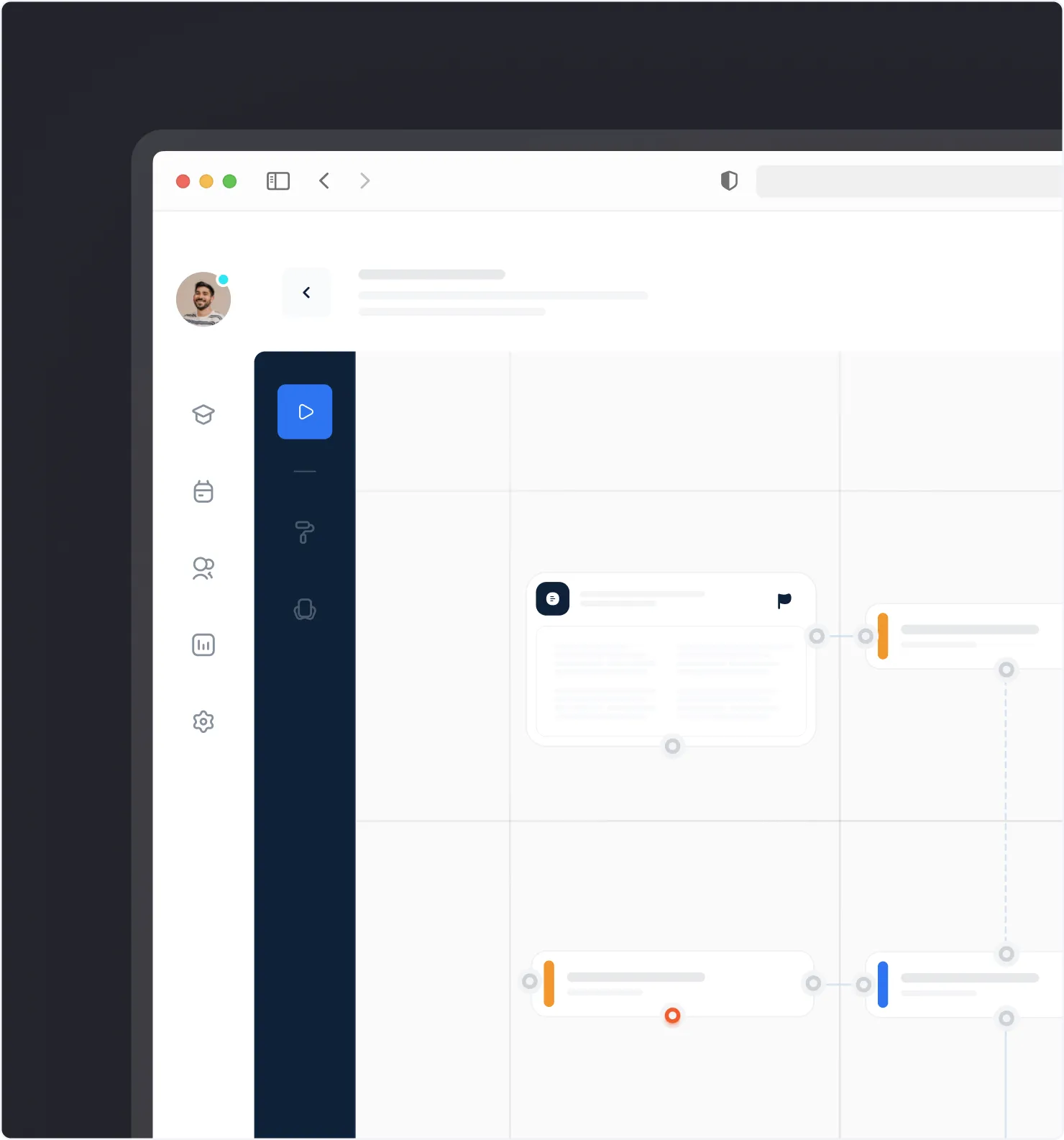
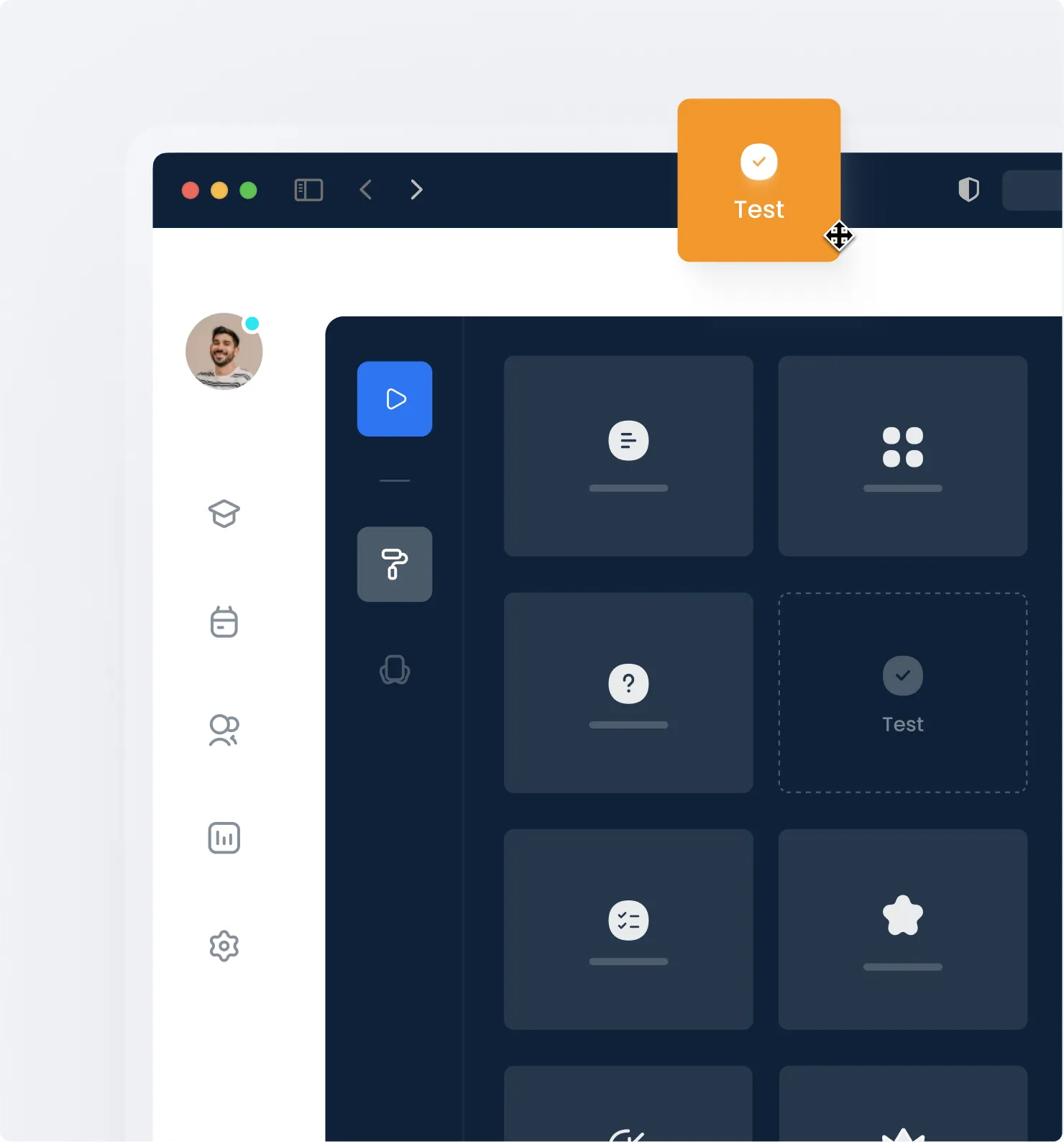
11 curriculum elements
to build any course
Drag elements from the sidebar onto your canvas. Each element type serves a specific purpose in your learning flow.
- Pages & Lessons — Static and rich multimedia content
- Tests & Questions — Graded and ungraded assessments
- Surveys & Homework — Feedback and assignments
- Certificates — Completion recognition
Personalize every
learning journey
Create adaptive learning paths based on quiz results, roles, or choices. Learners who pass move forward; those who need help get additional content automatically.
- Pass/Fail routing — Branch based on assessment scores
- Role-based paths — Show relevant content by job role
- Click transitions — Let learners choose their path
- Remediation loops — Auto-retry for struggling learners
Build courses your way
Visual Pathboard
See your entire course structure on a visual canvas. Drag elements, draw connections, and rearrange instantly.
- 11 curriculum element types
- Smart auto-routing for connections
- Keyboard shortcuts
- Zoom and pan controls
Branching Paths
Personalize learning journeys based on quiz results, roles, or choices. No two learners take the same path.
- Pass quiz → advance to next module
- Fail quiz → remediation content
- Role-based → show relevant content only
11 Element Types
Combine different activity types into cohesive courses.
- Pages and Lessons
- Tests and Questions
- Surveys and Homework
- Expert-graded assignments
- Peer reviews
- Certificates
Linear or Visual Mode
Start with a quick linear flow or go straight to visual design. Switch anytime.
- Linear mode — Step-by-step content sequence
- Visual Pathboard — Canvas editor for branching paths
- Switch anytime — Start linear, add branching later
Validation Panel
Catch issues before publishing. The validator checks for unreachable nodes, missing finals, and broken connections.
Import and Convert
Upload PPT, PDF, or SCORM files. Konstantly converts them and you can restructure with the visual builder.
- PowerPoint (PPT, PPTX)
- PDF documents
- SCORM 1.2 / 2004
From blank canvas to published course
Drag elements
Pick from 11 element types. Drag pages, lessons, tests, and more onto your canvas.
Connect paths
Draw connections between elements. Set pass/fail conditions for branching logic.
Publish
Validate your course structure, then publish. Learners see their personalized path.
Built for L&D professionals
See how teams use the course builder to create effective training programs.
Compliance training
Build structured courses with mandatory assessments. Branch learners to remediation content if they fail.
Onboarding programs
Create role-based onboarding flows. Show different content to different departments automatically.
Certification courses
Design courses that end with certificates. Set pass thresholds and track completion.